# Tutorial: Receiving Invoices
This page describes the steps necessary to receive invoices using the PurchaseInvoice endpoint.
# Prerequisite
- Your partyId is registered by us in Peppol with
Invoicessupport. If you have the sufficient rights you could use thePeppolendpoint the register the partyId in Peppol. Otherwise contact us.
# Step 1: Register hook
In order to receive a document, you'll need to subscribe to the "InvoiceReceived" webhook. For this example, we are going to use a mailhook.
Use the PUT hook API call as shown below. In topics you can specify for which events you wish to receive a webhook.
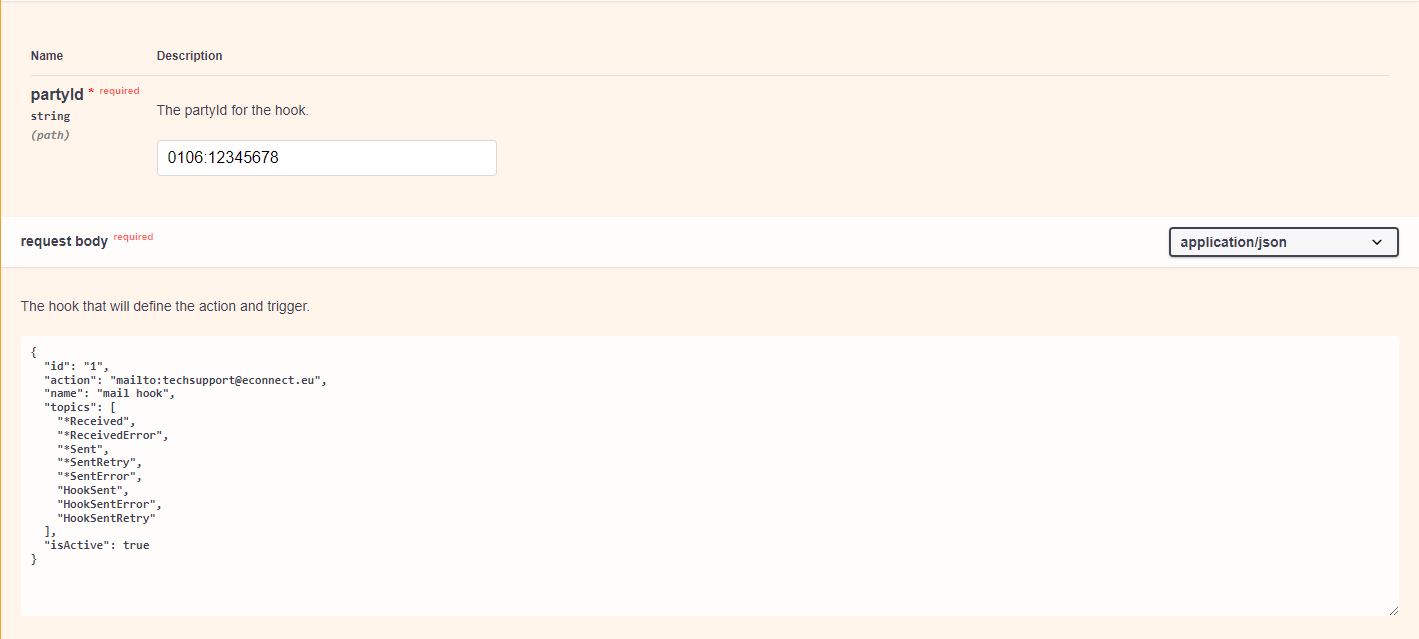
Example body:
{
"id": "1",
"name": "mail hook",
"action": "mailto:example@econnect.eu",
"topics": [
"InvoiceReceived"
],
"isActive": true
}
If you want to use a webhook instead, you can use something like "action": "https://user:pass@webhook.site/a81a0be5-8aad-4110-a40c-aa41a2c6e9ac#secureKey" instead.
More information regarding webhooks can be found on the hooks page
# Step 2: Ping
An easy way to test the 'InvoiceReceived' hook is to use GET /api/v1/{partyId}/hook/ping. Calling this endpoint will send a dummy invoice to the specified partyId and trigger the 'InvoiceReceived' hook.
# Step 3: Download the invoice
We are going to use the mailhook for now. When you receive an invoice, you should receive something like the text below in your email inbox from either noreply@everbinding.nl, noreply@accp.econnect.email or noreply@econnect.email based on the version setting mentiond in the mail hooks documentation.
InvoiceReceived for NL:KVK:12345678
Message: 'Invoice' received.
DocumentId: 0d0167cb-72f1-4656-801b-17ff3a6ddb59
NotificationId: 2c25778f-2560-49bf-aac2-882c6fcb2fc4
EventId: 56b97522-7e9e-45d6-9b98-43634ee06a9b
With the DocumentId you got from the mailhook, call the purchaceInvoice/download API. Let's use the DocumentId and our partyId to download our invoice.
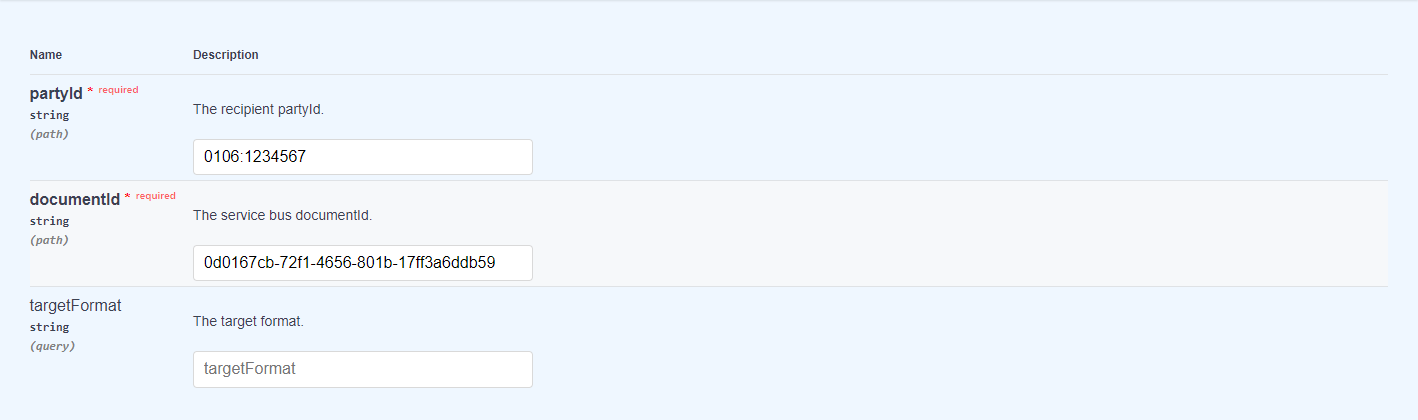
In the response you'll find the invoice document: